|
|
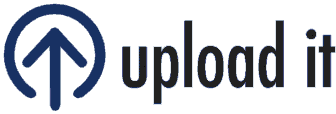 ® ®
The sharewarist’s central
HOW TO MAKE A GOOD WEB SITE
|
|
|
|
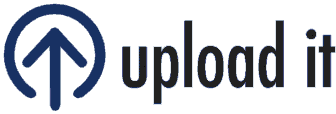 ® ®
The sharewarist’s central
HOW TO MAKE A GOOD WEB SITE
|
|
|
|
The Web site is your showcase: it is very important for your business. Here we collect a lot of links useful for improving your Web site. But first of all you should read the following ten tips for making a good Web site, courtesy of Aldo Ghigliano, President, Visual Vision.
1) THINK TO USERS - your Web site has to be, above everything else, user friendly. Please think to “sales friendliness” and “search engines friendliness” only after this has been addressed;
2) CHOOSE THE RIGHT TOOL - make the right choice for the Web Publishing software: if you have a plain site with lot of pages, then choose an editor that can manage page sets and links fast. If database-generated, choose something with built-in DB interface and so on...; this will save you a lot of time later; plan ahead.
3) NO MAZES - the structure has to be linear and easy to navigate; if you have a lot of menus, and you know how to use frames, please use them (remember to include <NOFRAME> tags for search engines);
4) KEEP IT FAST - the whole site must load fast; try to keep each page under 40K. This doesn’t mean you should avoid using a lot of images, but that they have to be optimized in size;
5) THE LOOK COUNTS - the look is important. If you can afford it, hire a professional; if not, try to keep all simple and be consistent throughout the site;
6) DON’T “OPTIMIZE” - avoid pages “optimized” for a fixed resolution: your pages should look well from 640 to 1024 pixel width; If a professional designs a site for 800x600 he’s not so “professional”...;
7) CAN THEY READ IT? - be sure you use well contrasted colors; use at most two different fonts, one for titles, one for text; use only Arial, Times New Roman or Courier; No rainbows and, again, be consistent: your site should not look as though it's been built by kids;
8) YOU DON’T NEED DECOYS - do not use backgrounds or frames unless you know what you’re doing; do not use Java Applets, Flash and any other plugin that may not work and so bother users;
9) LET’S GET TO THE POINT - explain benefits rather than features; put buy buttons rather than download links; ask your visitors for action; edit, edit and edit any page.
10) TEST IT - make sure your site is tested by a real user, and use his feedback to improve;
|
|
|
|
Tips: (C) 2000 Aldo Ghigliano
|
|